Snaptube is a free app available for Android that enables you easily download video and music from social media sites like Facebook, Instagram, Twitter, etc.
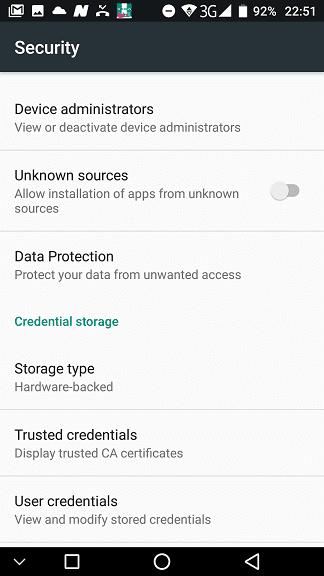
How to Download Snaptube APK
Snaptube is a mobile App for Android, but it is not available for download at the Google Play Store. You have to visit the website www.snaptubeapp.com to download the Snaptube APK to your Android device.
Just click on the download button to download the Snaptube APK.
Snaptube can also be downloaded from other third party app stores like uptodown, APTOiDE, Softonic, etc.
How to Install Snaptube
Because, Snaptube is not available on the Google Play Store, installing it to your Android phone can be a bit tricky, especially if you have never installed an Android app from a third party app store before.
But not to worry, it is quite simple. Just one additional step. Go to Settings > Security and toggle on Unknown Sources. This simple procedure enables you install apps from Third party app stores.
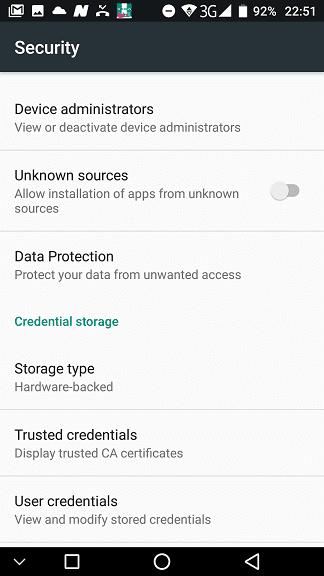
Ignore the Android security warning and tap OK. The download will begin.
To install the app, just drag down the notification bar and click on the Snaptube APK to begin the installation. In just a couple of seconds, the app will be installed and you can start downloading videos and music free online.






No comments:
Post a Comment